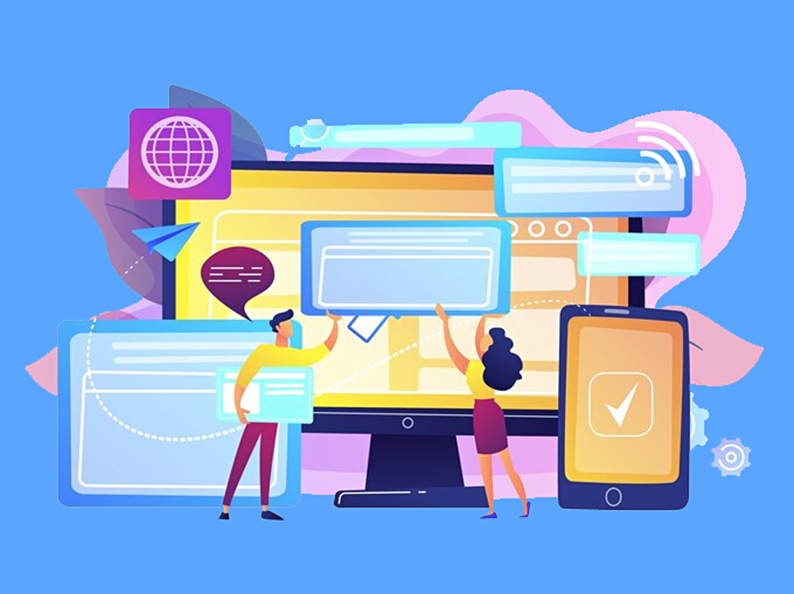TBOX Creative – Hello, Digital Friends! How’s your day going? Hope you’re doing great and staying motivated! We all search for information on Google quite often, right? Now, if you want your website to appear at the top of search results, there’s a cool trick you should try: schema markup! But wait, what exactly is schema markup?
Schema Markup: The Secret Code for Search Engines
Schema markup is like an extra layer of code that you embed into your website. Its function? To help search engines like Google understand your website’s content more easily. Pretty cool, right? With schema markup, your website becomes more attractive and recognizable to Google!
Why is Schema Markup Important?
Imagine you’re searching for a recipe on Google. In the search results, one website shows an appealing image of the dish, star ratings, and estimated cooking time. That instantly grabs your attention, right? Well, that’s the power of schema markup! It makes search results more eye-catching and informative!
According to Schema.org, schema markup isn’t just useful for Google; it also works for other search engines like Bing, Yahoo, and Yandex.
Popular Types of Schema Markup
Here are some commonly used schema markup types in SEO:
- Organization Schema Markup – Provides Google with details about your organization, including name, logo, contact info, and social media profiles.
- Article Schema Markup – Helps Google understand details about your article, such as title, description, author, and publication date.
- Product Schema Markup – Displays product details like images, ratings, price, and shipping information.
- Review Schema Markup – Allows product ratings to appear in search results.
- Local Business Schema Markup – Helps local businesses become more visible on Google by displaying business name, address, phone number, and operating hours.
How to Create Schema Markup Easily
Here are two simple ways to create schema markup:
- For WordPress Users
- Install the Schema – All In One Schema Rich Snippets plugin.
- Activate it and fill in the details for your posts properly.
- For Custom CMS Users
- Visit Google’s Structured Data Markup Helper.
- Select the appropriate data type and enter your content URL.
- Generate the JSON-LD markup code and copy-paste it into your website.
Take Action Now!
Now that you know about schema markup, it’s time to apply it to your website! You’ll notice the difference in no time. With schema markup, your website will shine brighter in the eyes of both search engines and users. Let’s take action today!
FAQ
1. Is Schema Markup Required for Websites?
Not mandatory, but highly recommended! Schema markup makes your website stand out in search results and attracts more users.
2. How Can I Ensure My Schema Markup Works Properly?
After applying schema markup, you can test it using Google’s Rich Results Test. If any issues appear, you can fix them immediately.
3. Does Schema Markup Affect Google Rankings?
Not directly. However, schema markup can increase click-through rates (CTR) by making search results more attractive.
Boost Your Website’s Visibility Now!